You’ve invested time, effort, and resources into building your website. You’ve created quality content, optimized your pages, and waited patiently for the traffic to roll in. But instead of seeing your site climb the search rankings, it remains buried on page three, page five, or worse—nowhere to be found. If this sounds familiar, you’re not alone. Thousands of website owners and digital marketers face this frustrating situation every single day. The truth is, your website’s failure to rank isn’t always about the amount of effort you’ve put in. Rather, it often comes down to specific, fixable SEO problems that quietly undermine your visibility in search engines. In this comprehensive guide, we’ll explore the seven most common reasons why your website isn’t ranking, and more importantly, provide you with actionable solutions to turn things around and start climbing those search engine results pages.

Table of contents
- Problem 1: Indexing Issues and Search Engine Visibility
- Problem 2: Poor Technical SEO Foundation
- Problem 3: Missing or Poorly Optimized Meta Tags
- Problem 4: Weak or Non-Existent Internal Linking Strategy
- Problem 5: Poor Keyword Research and Wrong Search Intent Alignment
- Problem 6: Thin or Low-Quality Content
- Problem 7: Inadequate Backlink Profile and Domain Authority
- Taking Action: Your Roadmap to Better Rankings
Problem 1: Indexing Issues and Search Engine Visibility
One of the most critical reasons your website might not be ranking is that search engines simply aren’t indexing your content. If Google and other search engines can’t add your pages to their index, your content will never appear in search results, no matter how well-optimized it is.
Indexing problems come in several forms. The most common issue is when websites have inadvertently set their pages to “noindex,” which tells search engines explicitly not to include the page in their index. This can happen accidentally when migrating your site, updating plugins, or through misconfigured settings. Another culprit is a poorly configured robots.txt file. This file can block important pages from being crawled by search engine bots entirely, preventing them from discovering and indexing your content.
When you run a simple site search in Google using site:yourwebsite.com, you should see most of your important pages listed. If you’re seeing far fewer pages than expected, or if specific sections of your site are missing entirely, you likely have an indexing problem that needs immediate attention.
How to Fix It:
Start by checking Google Search Console, which is the best tool for diagnosing indexing issues. Examine your robots.txt file to ensure you’re not accidentally blocking crawlers from accessing your main content pages. If you use WordPress with an SEO plugin like Yoast SEO, verify that the “discourage search engines from indexing this site” option is disabled. For individual pages you want to rank, ensure the meta robots tag is set to “index, follow” rather than “noindex.” Submit your XML sitemap in Google Search Console to make it easier for search engines to discover and index your pages.
Problem 2: Poor Technical SEO Foundation
Technical SEO forms the backbone of your website’s visibility. Even if you have exceptional content and relevant keywords, technical problems can prevent search engines from properly crawling, understanding, and ranking your pages.
Common technical SEO issues include slow page speed, missing HTTPS security, broken internal links, and poorly structured site architecture. Page speed is particularly critical because Google has made it clear that Core Web Vitals—which measure loading performance, interactivity, and visual stability—are ranking factors. When your pages take 5, 10, or even 30 seconds to load, you’re not just frustrating users; you’re also sending negative signals to search engines about your site’s quality.
Duplicate content issues are another major technical problem. If your website has multiple versions of the same page (like both www and non-www versions, or HTTP and HTTPS), search engines may struggle to determine which version to rank. Missing alt tags on images, broken links that lead to 404 errors, and missing structured data markup also contribute to poor technical SEO performance.
How to Fix It:
Begin by running your website through Google PageSpeed Insights and GT metrix to identify specific speed issues. Focus on optimizing your largest contentful paint (LCP)—aim for it to load in 2.5 seconds or less. Enable HTTPS security on your entire site if you haven’t already. Set up proper 301 redirects between www and non-www versions, ensuring only one canonical version is the primary version.
Use tools like Screaming Frog or your site’s built-in audit tools to identify broken links and missing alt tags. Fix high-priority broken links immediately, as they harm both user experience and crawlability. Implement schema markup (structured data) to help search engines better understand your content. A well-organized site structure with clear categories and hierarchies makes it much easier for search engines to crawl and understand your content.
Technical SEO Optimization Checklist for Better Rankings
Problem 3: Missing or Poorly Optimized Meta Tags
Your page title and meta description are often the first impression users have of your content in search results. Yet a staggering 71% of websites have empty or missing meta description tags, and over 60% have duplicate title tags.
Meta tags serve two crucial purposes. First, they help search engines understand what your page is about. Second, they influence whether users click through from search results to your website. A poorly written or irrelevant meta description leads to low click-through rates (CTR), even if your page is ranking in a decent position.
When your meta description doesn’t include relevant keywords or doesn’t accurately reflect your page content, search engines may ignore your description entirely and create their own snippet instead. Similarly, if your title tag is missing your primary keyword or fails to communicate the page’s value proposition, you’ll struggle to attract clicks from search results.
How to Fix It:
Write unique meta descriptions for every page on your site, aiming for 150-160 characters to ensure they display fully in search results. Include your primary keyword naturally within the description, but focus on writing for humans first. Make your descriptions action-oriented and persuasive—think of them as mini-advertisements that convince users to click through to your page.
For title tags, include your primary keyword near the beginning, followed by your brand or modifying phrase. Keep title tags between 50-60 characters to ensure they display completely in search results. Avoid keyword stuffing or repeating keywords multiple times, as this signals low quality to search engines and turns off users. Use Yoast SEO or similar plugins to automate and standardize meta tag generation across your WordPress site, ensuring consistency and compliance with best practices.
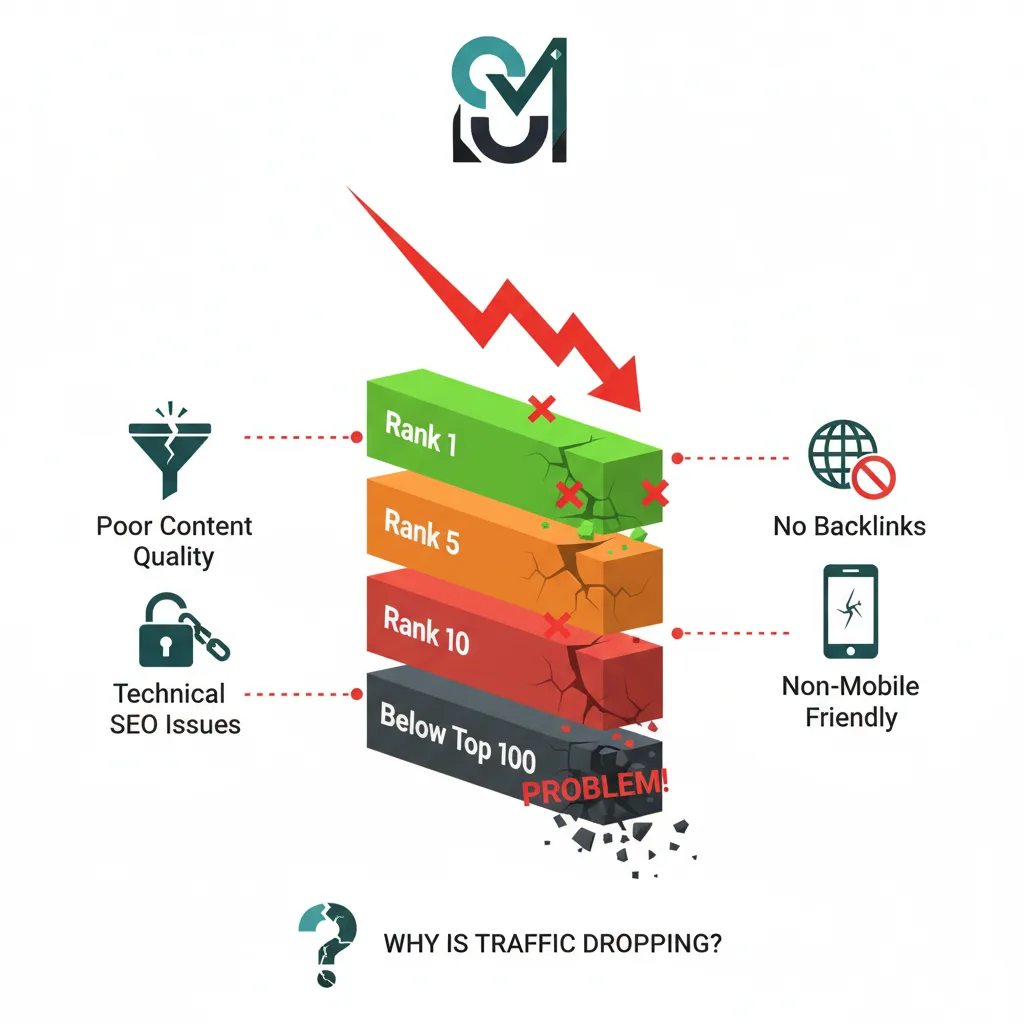
Problem 4: Weak or Non-Existent Internal Linking Strategy
Internal linking—the practice of linking from one page on your website to another page on your website—is fundamental to SEO success, yet many websites fail to implement a solid internal linking strategy.
When search engine bots crawl your site, they follow links to discover pages. If a page has no internal links pointing to it, it becomes an “orphan page” that search engines may never find or crawl. Beyond discoverability, internal links distribute link equity (ranking power) throughout your site. By strategically linking from high-authority pages to important target pages, you concentrate ranking power where it matters most.
Many websites also miss the opportunity to use descriptive anchor text in internal links. Instead of linking with generic phrases like “click here” or “read more,” you should use anchor text that describes the linked page’s content, giving search engines context about what the linked page is about.
How to Fix It:
Start by mapping your site’s structure using a tool like Screaming Frog to identify orphan pages—pages with no internal links pointing to them. Then, create a logical site structure using a “silo” approach, where you organize pages hierarchically from broad parent pages down to more specific child pages.
Link from your homepage and main category pages down to relevant content pages. Aim for important pages to be reachable within three clicks from your homepage, as this improves both crawlability and user experience. Use descriptive anchor text that includes relevant keywords when linking between related pages. When you write new content, look for opportunities to link to existing relevant pages on your site—this distributes authority and helps readers (and search engines) discover more of your content.
Problem 5: Poor Keyword Research and Wrong Search Intent Alignment
Ranking is impossible if you’re targeting the wrong keywords or if your content doesn’t match what users actually want.
Many website owners make the mistake of focusing exclusively on high-volume keywords, not realizing that these ultra-competitive terms can be nearly impossible to rank for, especially if you’re competing against established brands. Others conduct minimal keyword research, defaulting to whatever keywords seem logical rather than ones users are actually searching for. Additionally, ignoring search intent is a critical mistake. Search intent refers to what a user is actually looking for when they enter a search query.
For example, if someone searches “best SEO tools,” they’re looking for a comparison or recommendation list (commercial intent), not a definition of what SEO tools are. If you create an informational article instead of a comparison article, you’ll struggle to rank because your content doesn’t match the search intent.
How to Fix It:
Begin your keyword research by identifying “seed keywords” related to your topic, then expand using tools like Ahrefs, Semrush, or Ubersuggest. Look for keywords with a good balance of search volume and low-to-moderate difficulty scores. Don’t ignore long-tail keywords (longer, more specific phrases), as these often have lower competition and higher conversion intent.
Analyze the top-ranking results for your target keyword to understand search intent. What type of content is ranking? Are they comparison articles, guides, product pages, or news articles? Create the same type of content. Review the content on ranking pages to understand what information searchers expect, and ensure your content provides at least as much value. By aligning your content with actual search intent, you dramatically improve your chances of ranking and attracting qualified traffic.
Problem 6: Thin or Low-Quality Content
Even if your technical SEO is perfect and you’re targeting the right keywords, poor-quality content will sink your rankings.
Google’s algorithms have evolved significantly to prioritize content that offers real value to users. Pages with shallow, thin, or generic content that doesn’t truly solve the reader’s problem will struggle to rank, regardless of other optimization factors. Additionally, outdated content signals to search engines that your site isn’t actively maintained and may contain inaccurate information.
Studies show that comprehensive, well-researched content tends to perform better. Articles between 2,100 and 2,400 words tend to rank best, but word count isn’t the real goal—providing thorough, valuable information is. If your content reads like it was written primarily to include keywords rather than to genuinely help your audience, search engines will recognize it as low-quality.
How to Fix It:
Focus on creating content that genuinely answers your audience’s questions and solves their problems. Use statistics, expert quotes, real examples, and actionable advice rather than recycling generic information you’ve read elsewhere. Research your topic thoroughly and cite authoritative sources to demonstrate expertise and build credibility.
Make your content readable and engaging with short paragraphs, clear headings, bullet points, and subheadings that guide readers through your article. Aim for depth and relevance rather than hitting an arbitrary word count. If you can thoroughly cover a topic in 1,500 words, that’s better than padding a 2,500-word article with fluff. Additionally, implement a content refresh strategy by reviewing and updating your best-performing content regularly. Update statistics, add new information, fix broken links, and refresh outdated examples. This signals to search engines that your content is current and relevant, which can lead to ranking improvements.
Content Quality and Site Performance: Keys to SEO Success
Problem 7: Inadequate Backlink Profile and Domain Authority
Backlinks—links from external websites pointing to your site—remain one of the strongest ranking signals in Google’s algorithm.
However, it’s not simply about quantity; quality matters dramatically. A single high-quality backlink from an authoritative, relevant website is worth far more than hundreds of spammy links. Low-quality backlinks from irrelevant, spammy, or penalized websites can actually harm your rankings, potentially triggering manual penalties that devastate your visibility.
Many new websites struggle with backlinks simply because they have no established authority yet. Without any external sites linking to you, it’s extremely difficult to rank for competitive keywords. Building a healthy backlink profile takes time and intentional effort.
How to Fix It:
Rather than attempting to buy links or participate in link schemes, focus on creating content so valuable that other websites want to link to it naturally. Create comprehensive guides, original research, or tools that solve specific problems for your industry. Reach out to relevant websites, blogs, and industry publications and let them know about your valuable content—many will link to you if it genuinely helps their audience.
Build relationships with influencers and thought leaders in your industry. When you collaborate on content or get featured in relevant publications, you naturally acquire high-quality backlinks. Guest posting on reputable websites in your niche is another excellent strategy for building quality backlinks while establishing authority. Broken link building—where you find broken links on other websites and suggest your content as a replacement—is also effective. Avoid low-quality link sources like link directories, private blog networks (PBNs), or automated link-building services, as these can trigger penalties.
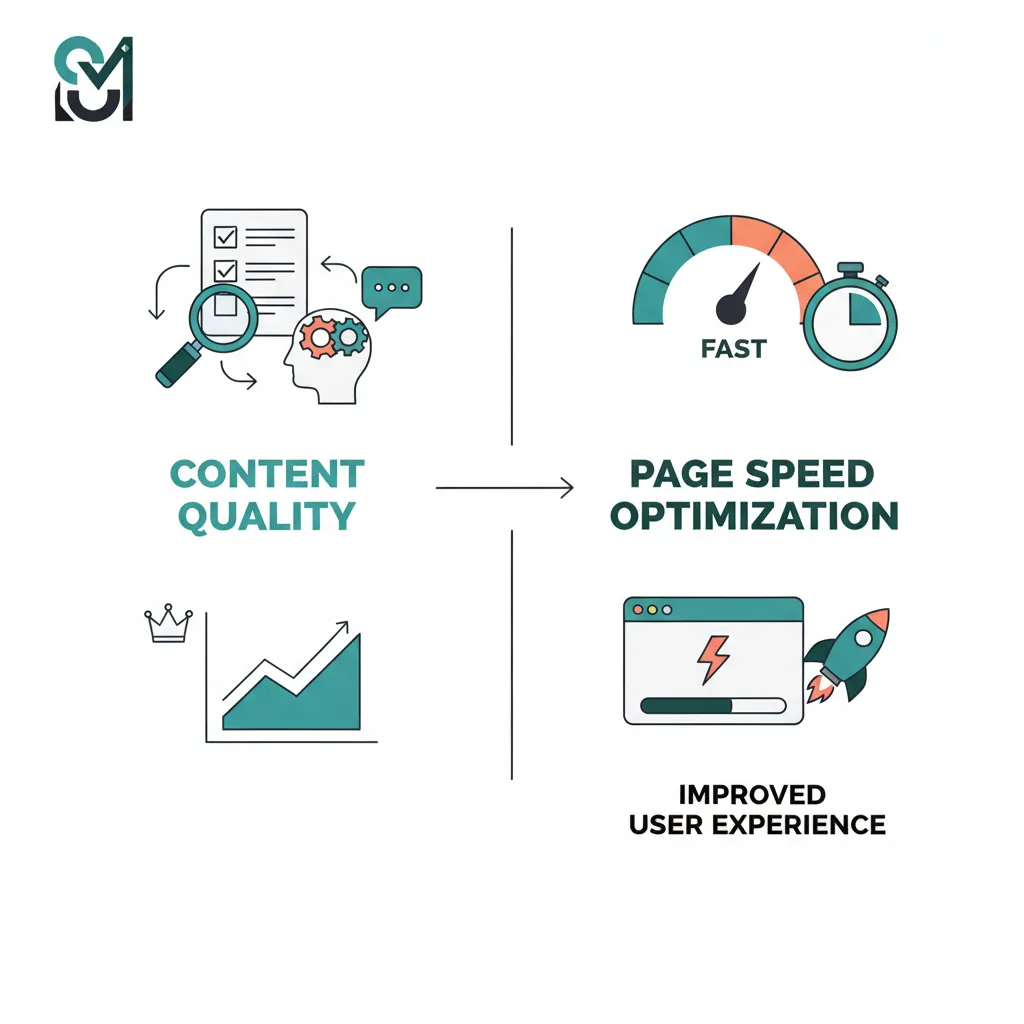
Taking Action: Your Roadmap to Better Rankings
The seven problems outlined above account for the majority of ranking issues across the web. The encouraging news is that all of them are fixable with focused effort and the right strategy.
Start by conducting a comprehensive SEO audit of your website to identify which of these problems affect your site. Use tools like Google Search Console, Screaming Frog, and Semrush to get detailed reports on technical issues, indexing problems, and on-page optimization gaps. Prioritize the issues that will have the biggest impact—usually, that means fixing indexing problems and critical technical issues first, followed by content quality improvements, and then ongoing work on backlinks and authority building.
SEO is not a one-time project; it’s an ongoing process. Monitor your rankings regularly, continue updating and refreshing your content, and gradually build your backlink profile. By systematically addressing these common SEO problems, you’ll create the foundation for sustainable, long-term organic traffic growth. The websites that rank well aren’t necessarily the ones with the most resources—they’re the ones that understand and consistently address these fundamental SEO principles.




